What if my order says it’s delivered, but I haven’t received it?Updated a year ago
If your order status indicates it has been delivered but you have not received it, please follow these steps based on the delivery method:
If Your Order is Being Delivered by Post Office
Wait an Additional 3 Business Days:
Sometimes tracking may indicate 'delivered' before the parcel actually arrives.Check Your Delivery Location:
Inspect the usual place where you receive letters, as the parcel is likely in your mailbox and may not be delivered personally.Ask Family and Neighbors:
Inquire if anyone in your household or neighbors accidentally picked up the parcel. Look for the black bubble mailer that your items should arrive in.Verify Delivery Location with GPS:
Many tracking systems provide GPS coordinates for the delivery location. You can find this information through the tracking link (e.g., parcelsapp.com) or by contacting the USPS/UPS local post office.Contact the Delivery Service:
Reach out to the delivery service responsible for the final/local delivery noted in the tracking link. They may have additional information that can help locate your package. This would be highly useful, as in case they lack English-speaking support, they may be able to provide you with more information that is not available to us.Confirm Your Delivery Address:
Double-check your delivery address with us, including any apartment or suite numbers, to ensure there are no issues with the address on file.Follow Up with Us:
If your order is still not located after these steps, please contact us within 3 business days for further assistance.
If Your Order is Being Delivered by Express Courier (FedEx)Check Your Delivery Location:
Inspect the area where you normally receive letters and ask household members if they have seen a black bubble mailer.Utilize FedEx Customer Support:
Go to FedEx’s official customer support page and enter your tracking number in the chat box for more information.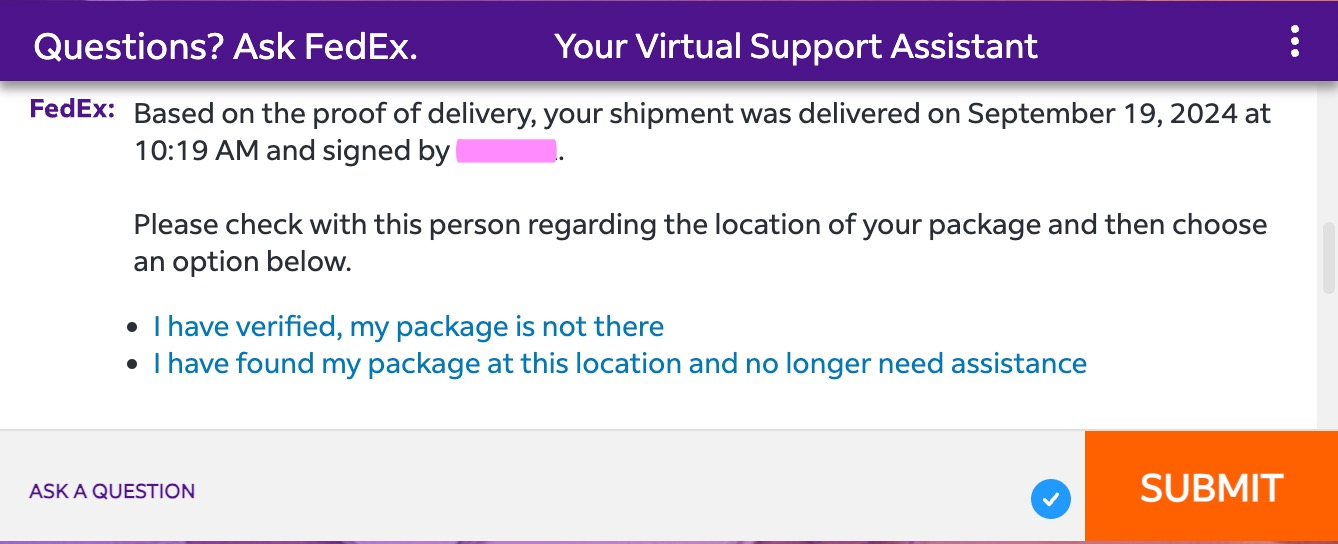
- Contact Customer Support
- If you cannot recognize the receiver or the proof of delivery evidence, the chat will redirect you to the Contact card with the universal contact phone number and regional contact centers. Provide them with detailed information about the actual receiver and the issue you’re experiencing.
Contact Us: If you still cannot locate your order, please provide us with your order details and the steps you've taken so we can assist you further.