Where do I enter my code to get the fourth item for free?Updated a year ago
We offer a free fourth item when you purchase three items. Here’s how to redeem it:
Add four items to your cart.
Proceed to checkout.
Enter the discount code provided, and one of the items will automatically be free.
Make sure your cart includes four items before applying the code. The discount will be visible in your final total.
You may encounter a possible scenario when placing an order ⤵️
If you have two products in your cart, you will be asked to add the third item, so you can become eligible to add the fourth item for free.
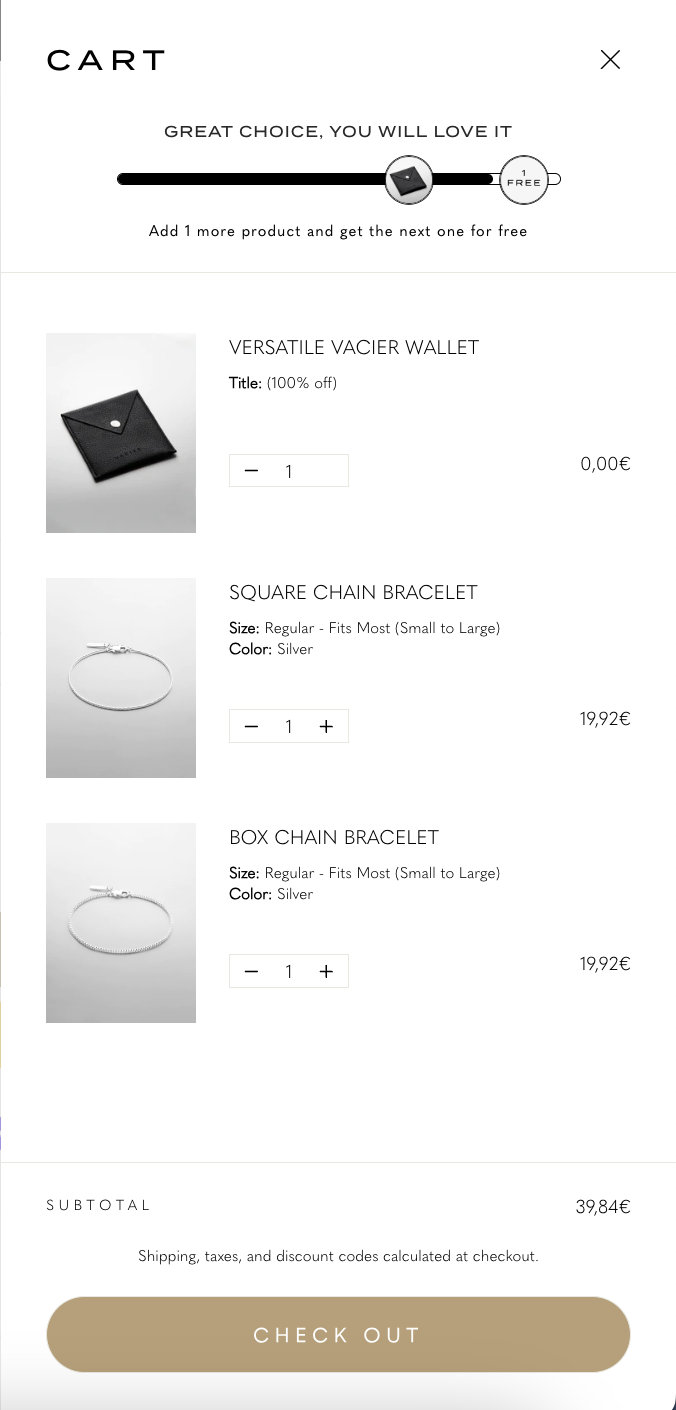
If you have three products in your cart, you need to add one more product.
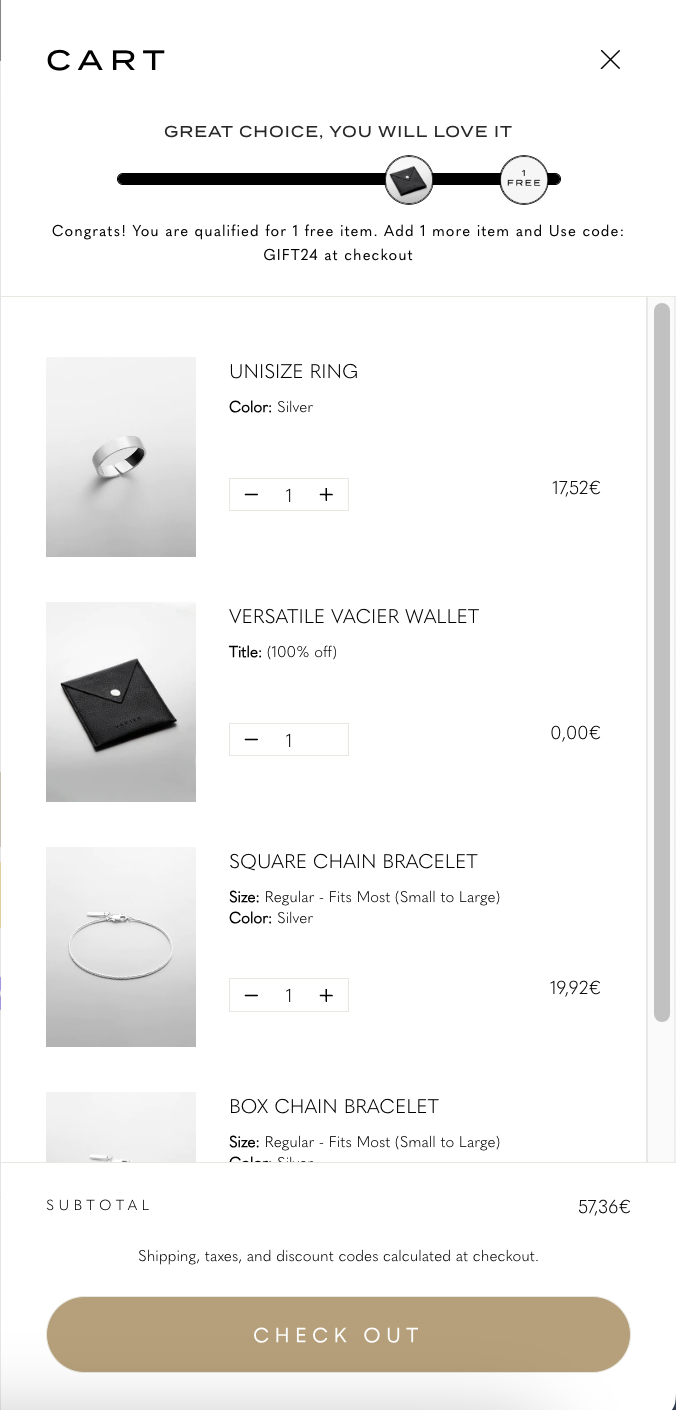
You need to have four items placed in your cart before you proceed to the Checkout.
Once you are in the checkout, enter the discount code, and one out of four items in your order will be for free.
Below is an example of a successful cart and how the checkout should look like with the discount applied:
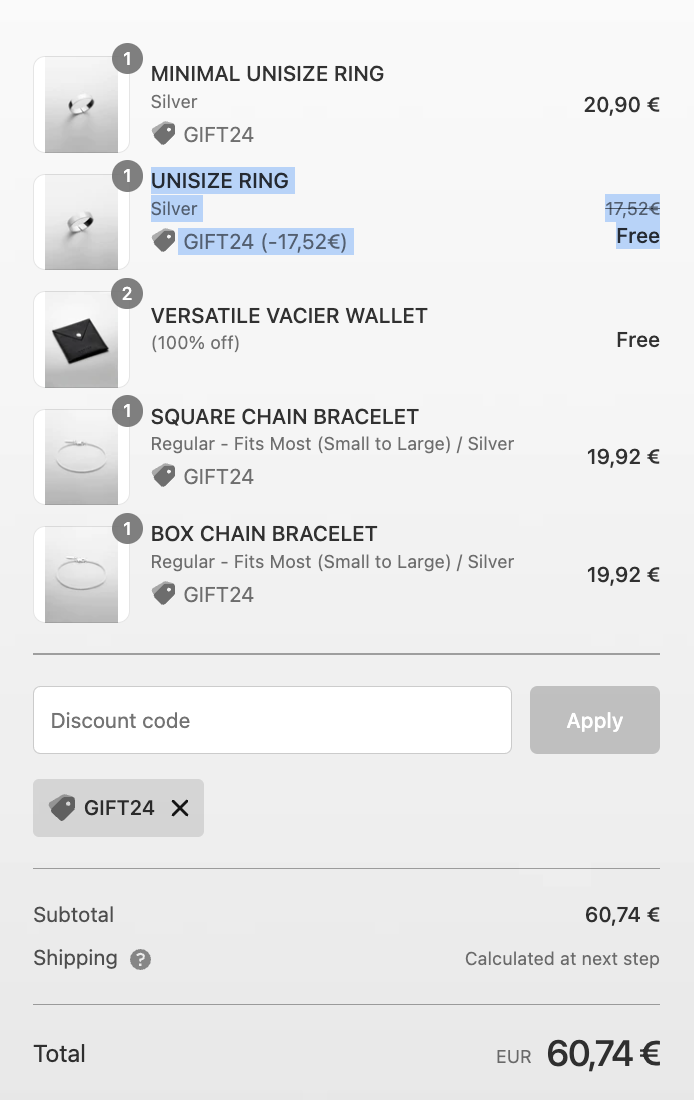
One of the items has successfully been loaded at no charge.